According to Facebook officials Facebook Analytics will go away from June 30 2021. Yes this is a very short notice to all Facebook Marketers. Till June 30th you can access reports, export data and insights into csv files from Facebook Analytics.What are the other Free Facebook Analytics Tools that you can use to understand your advertising and activities? The original purpose of the post is that.
1 . First tool is Facebook Business Suite :
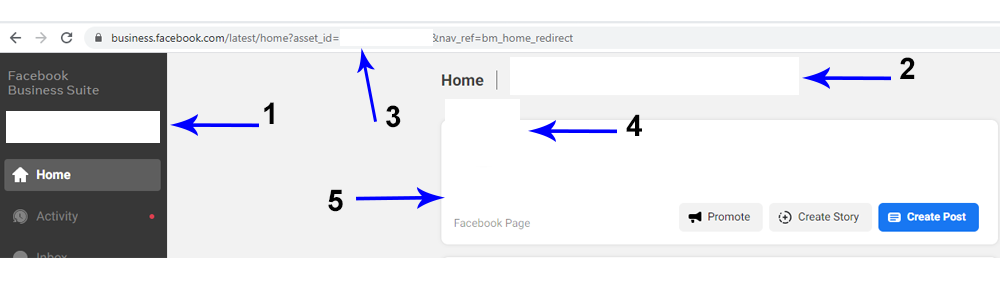
- Choose an account .
- Choose your page.
- Asset Id , this will need some advance activities.
- Page profile image
- Page name
At a glance through Facebook Business Suite following are the things you can do.
- Business Overview
By selecting your business page you can see an overview of your instagram and facebook account such as recent posts , ads and insights. Create and promote options will also be available on your first screen.
- Activity : You can see all the activities on your page and you will see notifications in here.
- Inbox : Reading your messages and comments can be done in both Facebook and Instagram. Don’t forget to use automatic responses to help out your fans and customers from this area.
- Create Posts and Stories. You can instantly create and publish posts or schedule from here.
- .Commerce Manager – If you have a commerce manager you can access from here. Commerce manager is a tool that Facebook gives to create and manage Catalogs which hold all products you want to promote on facebook entities.
- Create Ads – Create and maintain ads from here.
- Insights – Check your page insights from here. There is a lot of data that can be gathered from here but I also hope Facebook will add a few more charts, graphs to give a good fight to Google Analytics.
- Many more tools listed on here may be. I will give you a Video on this.
Next Tool is Facebook Ads Manager
- Create ad campaigns, Currently use can start creating your ad by selecting your goal as to Get More Messages, Boost a Post, Promote your page, Get more visitors to your website etc.
Another thing that can be done here is you can start creating automated ads by answering a few questions that are thrown to you from Facebook. This is a complete automated process and will create according to your answers.
Next thing is you can boost existing contents from this area.
- You can manage multiple ads at once. Which means you can create a different audience, a budget and placement across ads and also you can create copies of the ads you create.
Performance Analysis
You can see daily performance through the ads manager. It allows you to see performance data at the account level to high level view which indicates how your adverts performed. Ad reporting allows you to create, customize, export and share reports easily.
For example if you need to get a report to see how your ad ran with a specific set of group of people. You can use Ads Reporting to customize the audience and ad metrics that you would like to see in your report. Recurring reports can be created too.
So Facebook Analytics is going away but you have other tools to cover up that space. I think Facebook will improve their analytics with more metrics to narrow down your reports for easy access.
There are a lot more things that I have not covered from this post. For example facebook pixel etc. This is only a explanation about Free Facebook Analytics Tools that can be used to get insights for Facebook and Instagram campaigns. Comment and let me know what are areas that I would need to cover. Will address in future posts.
So if you need any help with Facebook, Instagram and also with campaigns and analytics I’m ready to help you out. Contact me through the Contact me page.
Related Post
Digital Marketing with Social...
Are you thinking about choosing digital marketing as a career path for you. Here is a...
- September 5, 2022
- By Lahiru Wijerathna
- Branding
Leave a Comments